How to Easily Change Your Paytm Mobile Number: Step-by-Step Guide
Remember the days when we used to carry cash in our wallets for our everyday tasks? Well, now these wallets have been replaced by the Paytm wallet. We do not carry much cash around anymore as the payments can be easily done anywhere and everywhere with the help of Paytm. We now make a majority of our payments online. But what if you get caught up in a situation where you want to change your currently registered mobile number on Paytm?
Do not worry as you can easily change your mobile number on Paytm by following the method mentioned in this article below. This is an extremely simple, hassle-free, and quick process. This article will be discussing the detailed step-by-step process to change your Paytm mobile number in just a few minutes. So make sure that you read this article till the very end.

How to Change Paytm Mobile Number
Step 1: Open the Paytm app on your mobile phone. Now you will have to click on the profile icon present at the top left corner of your screen.
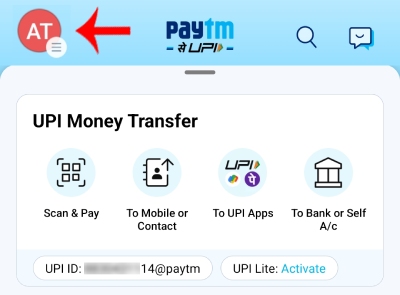
Step 2: Now scroll down a little and then you will have to click on the ‘Profile settings’ option.
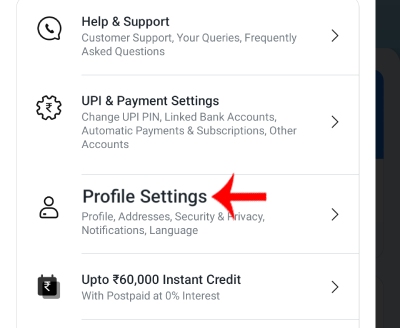
Step 3: Now click on the first option that appears which is ‘Profile’.
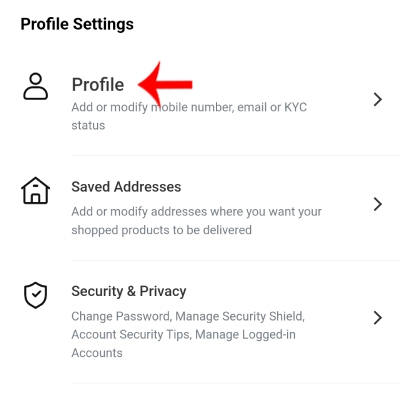
Step 4: Once you click on this option you will be able to see all the details of your profile which includes your name, email address, and your registered mobile number.
Now to change or update your phone number you will have to click on the ‘Update’ option present next to your current mobile number.
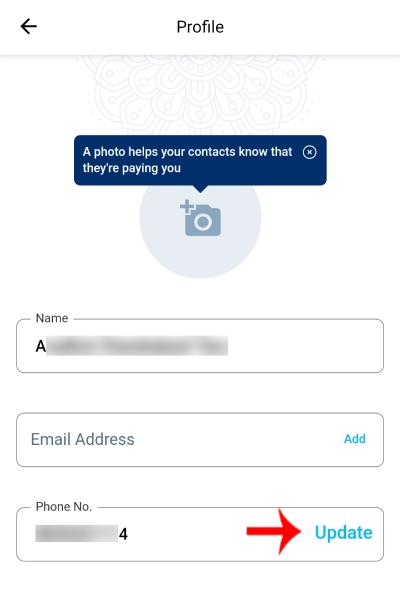
Once you click on the update button you will see that a disclaimer will pop up on your screen which will have information regarding all the things that will change once you update your mobile number on Paytm.
Here are the things that will change once you update your mobile number
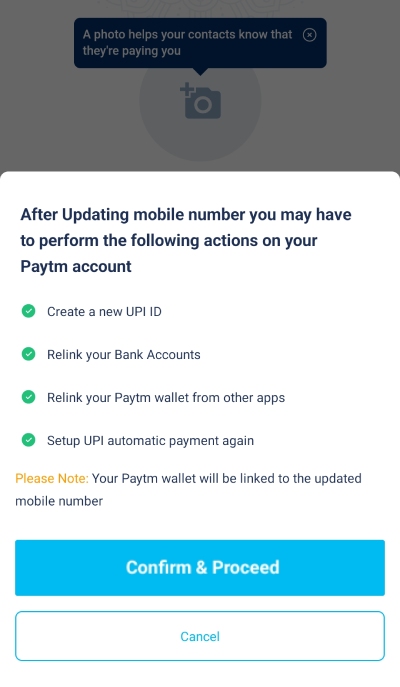
- You will have to create a new UPI ID.
- You will have to re-link your bank accounts.
- You will also have to delink your Paytm wallet from all the other apps.
- You will have to set up UPI automatic payment all over again.
- Once you update your mobile number, your Paytm wallet will then automatically get linked to your new mobile number.
These are the things that you should take care of. Once you read and understand the disclaimer accept the terms and conditions by simply clicking on the ‘Confirm and Proceed’ option.
Step 5: Now further for the verification process you will see three options which are Aadhar card, PAN Card, and get OTP on mobile number. Here you can choose any one option according to your convenience.
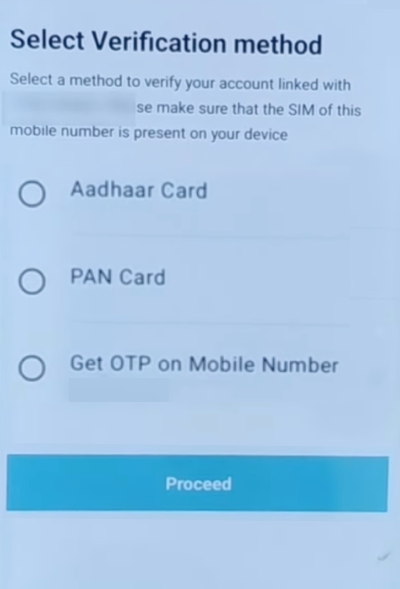
Verify with the help of your Aadhar Card
If you want to complete the verification process with your Aadhar card you will have to click on the first option which is ‘Aadhar card’ and then click on the ‘Proceed’ button.
Once you click on it you will have to enter the last four digits of your Aadhar card number and then click on the ‘Proceed’ button. Now once you enter the last four digits of your Aadhar card correctly you will receive an OTP on the mobile number that is linked to your Aadhar card.
So you will have to enter that OTP and then click on the ‘Proceed’ button. Now you will be asked to enter your new mobile number here. And voila! Your mobile number will get updated as soon as you verify that OTP.
Verify with the help of your PAN Card
If you want to complete your verification process with the help of your PAN Card then you will have to click on the ‘Pan card’ option and then click on the ‘Proceed’ button to start the verification process.
Now here you will have to enter the last four digits of your PAN Card number and then just click on the ‘Proceed’ button. Now an OTP will be sent to the Mobile number that is linked to your PAN Card. So enter the OTP you have received and then click on the ‘Proceed’ button. Now you will be asked to enter your new mobile number here. And voila! Your mobile number will get updated as soon as you verify that OTP.
Verify with the help of your Mobile Number
If you want to verify with the help of your mobile number then you will have to click on the ‘Get OTP on mobile number’ option and then just click on the proceed button. Now you will receive an OTP on your old mobile number. So enter that OTP correctly and then click on the ‘Confirm’ button.
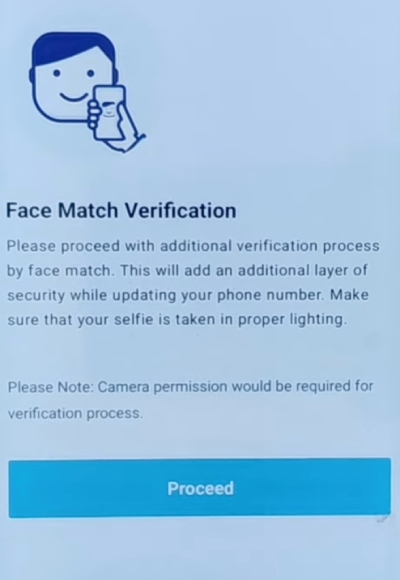
Now you will have to complete the ‘Face match verification’. To complete the face match verification you will have to upload a selfie of yourself. So click on the ‘Proceed’ button and your front camera will be opened. Now click a selfie and then click on the green tick icon. Now you will be asked to enter your new mobile number here.
You will then receive an OTP on your new mobile number. And voila! Your mobile number will get updated as soon as you verify that OTP.
Verifying Your Updated Mobile Number on Paytm
So now your mobile number has officially been updated. Now to cross-check if the number has been updated or not do the following process.
- Open the Paytm app on your phone.
- Now you will have to click on the profile icon present at the top left corner of your screen.
- Now scroll down a little and then you will have to click on the ‘Profile settings’ option.
- Now click on the first option that appears which is ‘Profile’. Once you click on this option you will be able to see all the details of your profile which includes your name, email address, and your registered mobile number.
- Here if your mobile number was successfully updated or changed then you will be able to see your new mobile number.
So this is how you can easily check if your mobile number has been updated or changed on your Paytm app. We have now covered the entire process in detail to update or change your mobile number on Paytm. We hope that you found this article helpful and if you did do not forget to share this article with your friends and family so that even they can benefit from it.
Also, make sure that you take care of the things mentioned above and do not forget to follow each and every step carefully to avoid any obstacles or mistakes we assure you that you can easily change your mobile number on Paytm in just a few minutes!
