How to Activate Union Bank Netbanking Online in a Few Simple Steps
The world has become fully digital now. The time has gone when we had to visit our banks for even small tasks. In today’s world, you do not even have to visit your nearest branch because it is not possible to do all of your banking tasks from the comfort of your home. Internet banking and mobile banking have made it possible to carry out the majority of banking tasks from your couch.

Visiting banks now and then was super time-consuming but now with the help of internet banking you can do these things by just sitting at your home and this results in saving time. And you do not even have to worry about security as internet banking is absolutely a hundred percent safe and secure. Online transactions can be performed at any time and any place. In this article, we will be discussing the detailed step-by-step process of registration for internet banking in the Union bank of India. So if you are a customer of the Union bank of India and if you want to register for internet banking then this article is for you. Just make sure that you read this article till the very end and make sure that you follow all the steps given below.
Before moving on to the registration process you will need a few things handy. Make sure that you have the below-mentioned things-
- You will need your Account number, your ATM card number, and your ATM pin.
- You will have to make sure that your account number is linked to your ATM card.
- You should know your Date of Birth and also are advised to keep your PAN Card handy.
- Your mobile number should be linked with your account and it is a pre-requisite.
- Along with your mobile number, your email ID should also be linked to your bank account.
- Also, if the above-mentioned details are not updated or linked then do the needful.
These are the prerequisites for the registration of internet banking in the Union Bank of India. So make sure that you take care of the above-mentioned things.
Activate Union Bank Internet Banking Online
Here is the detailed step-by-step process to activate Internet banking for the Union Bank of India –
Step 1: Go to any browser and launch the official website of the Union Bank of India. (The official website of the Union bank of India is www.unionbankofindia.co.in)
Step 2: Now click on the ‘Digital Banking’ option and then you will have to click on the ‘Internet banking’ option.
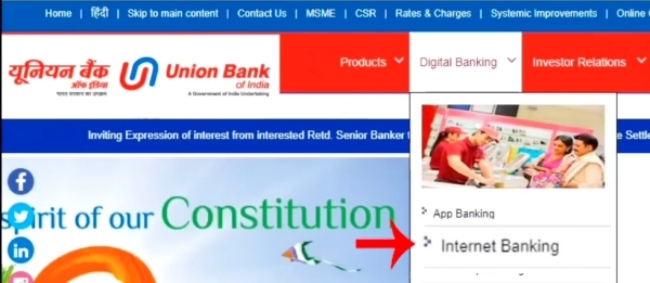
Step 3: An interface will be opened. Now you will have to click on the ‘Internet banking login’ option.
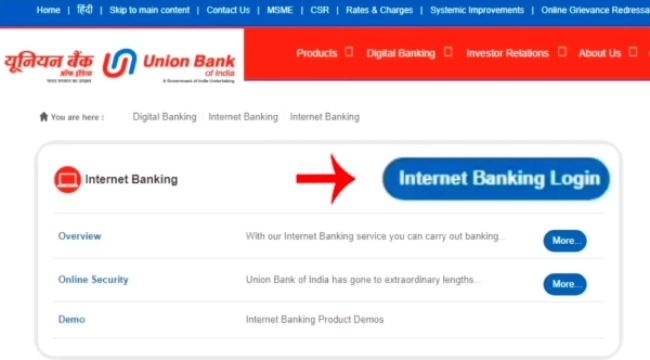
Step 4: Now click on the ‘Self User Creation’ button.

Step 5: Now under registration mode, you will see two options. The options available are as follows
- ‘Transaction facilities – Retail users with debit card’. If you have a debit card from the Union bank of India then you will have to select this first option which is ‘Transaction facility’.
- ‘View Facility – Retail users without a debit card’. So if you are someone who does not have a debit card from the Union Bank of India then you will have to click on this second option which is the ‘View Facility’.
Once you have selected the mode from the above-mentioned two options then click on the ‘Continue’ button.
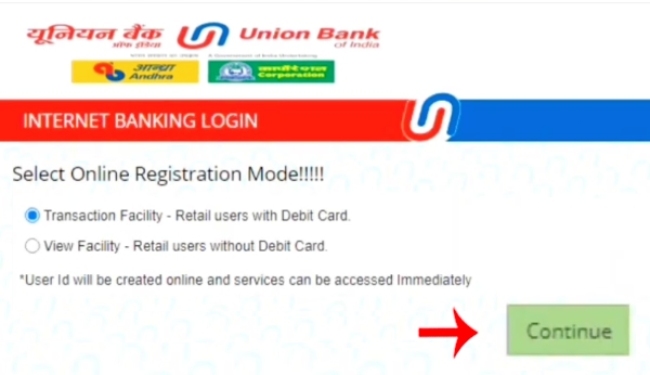
Step 6: Now in this step you will see the registration page. So first you will have to enter your account number.
Then you will have to enter either your Date of Birth or the number of your PAN Card. Enter the required captcha and then click on the ‘Continue’ button.
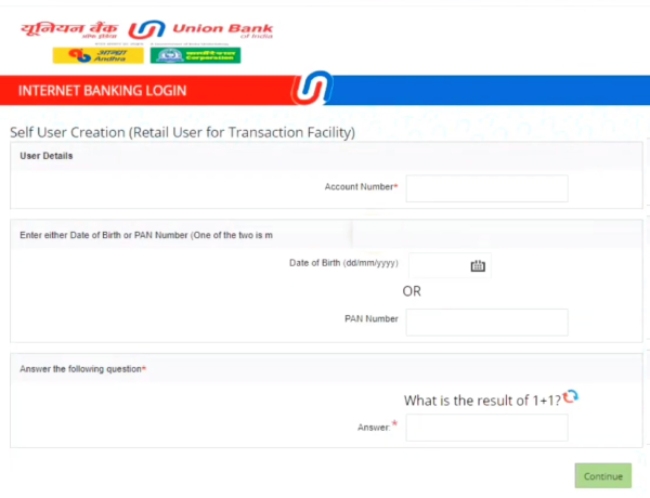
Step 7: Now another page will be opened. Here you will have to fill in your ATM card number and your ATM PIN. Then select the ‘type of facility’ from the two options which are transaction facility and view facility. (The details of these two facilities are mentioned above in step number 5)
Then click on the check box and accept the terms and conditions and then click on the ‘Continue’ button.
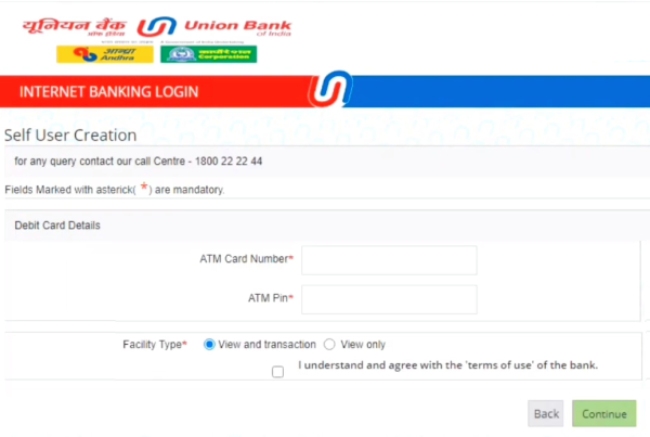
Step 8: Now an OTP will be sent to your registered mobile number. Enter that OTP and then click on the ‘Continue’ button.
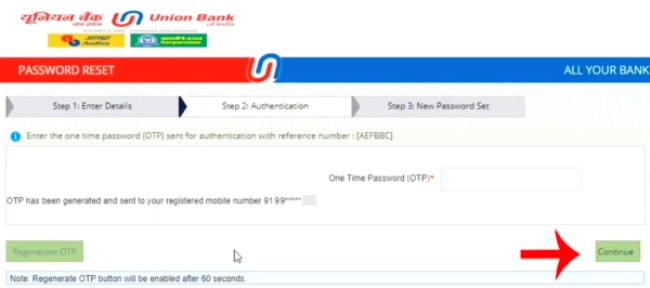
Step 9: Now you will be redirected to the next page. Here you will see a check box near the ‘Set Internet Login password’ option. Click on that check box.
Now you will be able to see your user ID. All you have to do is set a Sign In password for your internet banking. ( Retype this same password that you have just created again for confirmation purposes)
Now click on the check box that is present in front of the ‘Set Transaction Password’. Now you will have to create your transaction password. Enter the same password again for confirmation purposes.
Then click on the ‘Continue’ button.
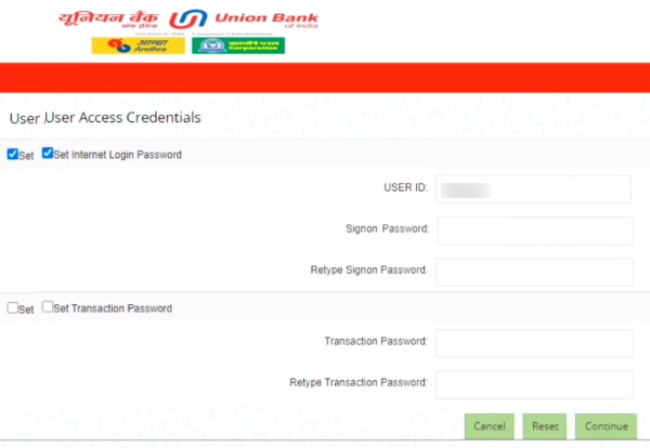
Step 10: And voila! You have successfully registered and activated your internet banking for the Union Bank of India. Click on the ‘Go to Login page’ button to log in.
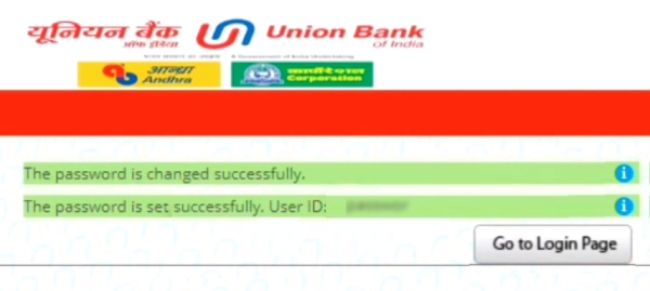
Now do not forget to note down your User ID. Now you will be redirected to the home page. So here you can simply enter your User ID, the sign-in password that you have just set, and the required captcha. Once you enter this you will be logged in to your account.

Now that you have activated internet banking you should also be aware of its features. You can carry out all the account transactions with the help of internet banking. You can also check your account details and download statements. You can transfer funds in your account as well as in a third-party account with the help of internet banking. You can pay your utility bills like electricity bills, and telephone bills, you can also make insurance premium payments, and you can pay your credit card bill with the help of internet banking as well.
Not only can you pay your bills but you can also book flight, train, and bus tickets with the help of internet banking. So this is how you can activate internet banking for the Union bank of India. But do not forget the prerequisites of the registration process. Also, make sure that you have all the above-mentioned things handy. So now that you have understood the entire process of activating Internet banking for the Union bank of India, from now on you do not have to visit your bank often because now that you have activated your internet banking you can simply carry out all the tasks at the comfort of your home!
