How to Activate Post Office Netbanking Online in a Few Simple Steps
India Post office Internet Banking can now help you out with various tasks such as transferring funds between your own and third-party post office savings accounts. With the help of post office internet banking, you can also deposit funds into your PPF and SSY accounts, along with many other services. So if you have an account in the Post office then you can take advantage of the internet banking service. We will break down the detailed step-by-step process to activate internet banking in the post office account. Just make sure that you follow the entire process given below.
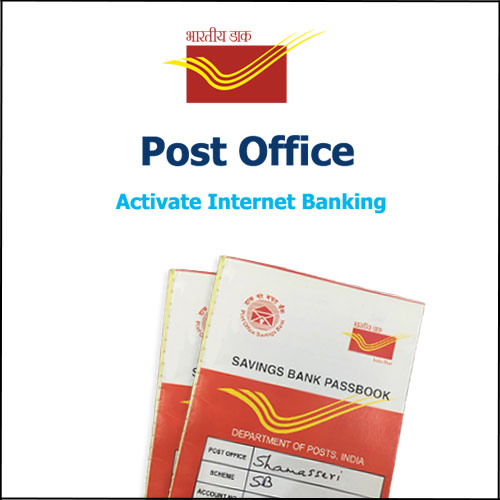
How to Fill India Post Office Internet Banking Form
Follow the steps given below to fill out the Internet banking request form before activating internet banking service for your post office savings account
- Click here to download the ‘ATM or Intra operable Internet banking and mobile banking request form’ form.
- Open the PDF and download that form you will also have to take a print of this form and then fill it in as mentioned below.
- Then you have to fill in your basic details. (CIF ID given on the first page of the savings account Passbook)
- Note that select the ‘Internet banking and mobile baking’ option. (Tick the boxes ‘f’ and ‘g’ in the column)
You have to note that this form is available online and offline. You can either download the form from the official website, take a printout of it and fill it out at home or you can visit the nearest bank and fill out the form there and submit it. Fill in the details carefully as mentioned above. Follow it step by step to avoid any mistakes. Also, you do not have to fill anything on the second page of the form as it is for office use only.
Now that you have understood the requirements and eligibility criteria for activating internet banking for a Post office savings account, we will now move on to how you can activate internet banking for the same. But note that you can only use mobile banking if you have activated your internet banking first!
How To Activate Internet Banking in Post Office
Here are the steps to activate internet banking for your post office savings account-
Step 1: Visit the nearest post office and submit an Internet banking request form. (You will receive an SMS alert to your registered mobile number within 48 hours)
Step 2: You will receive a link via SMS click on that link. Or visit post office net banking website – ebanking.indiapost.gov.in
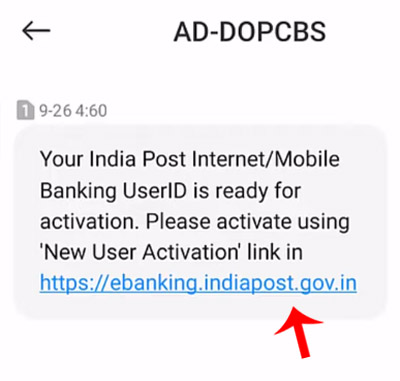
Step 3: New interface will be opened then click on ‘New User Activation’.
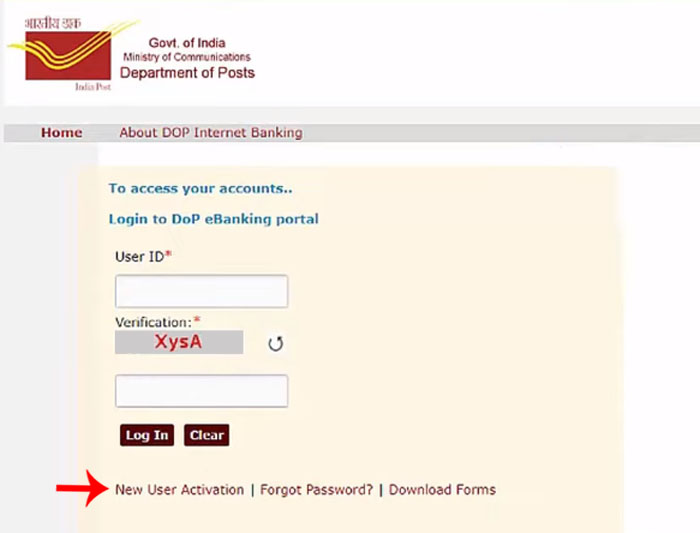
Step 4: Then you will have to enter your details like Customer ID and Account ID (Customer ID is the CIF ID given on the first page of the savings account Passbook. Your savings account number is the Account ID).
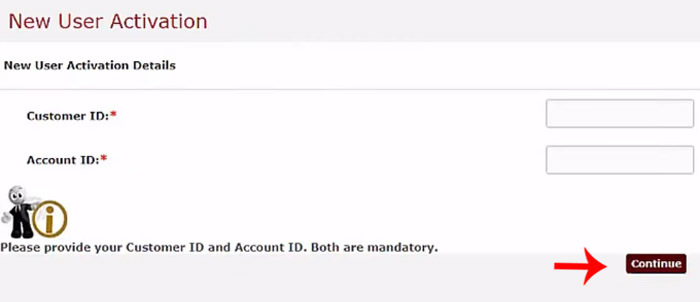
Step 5: Then you have to set your Internet Banking login and transaction passwords. (NOTE – Your login ID and transaction password can not be the same)
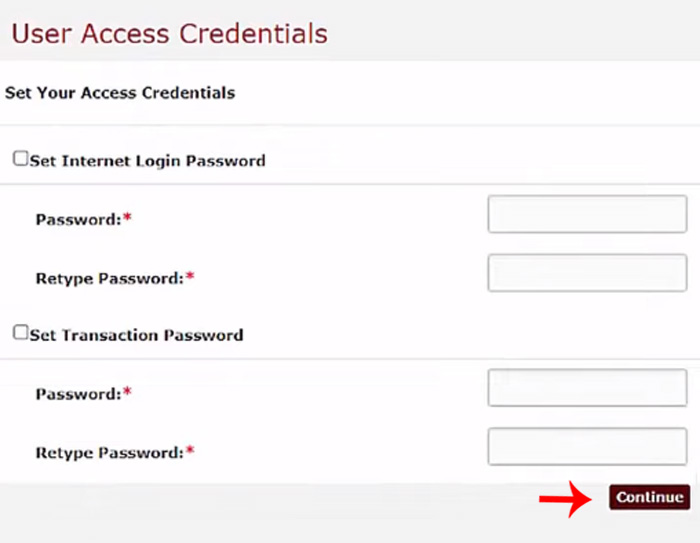
Step 6: Now log in and accept the Terms & Conditions.
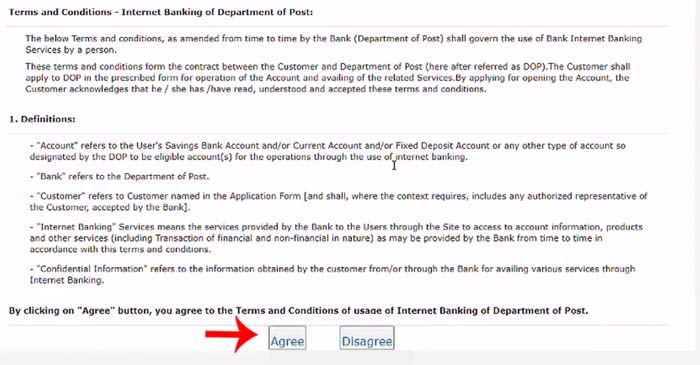
Step 7: Then set up your security questions and answers (minimum 5)
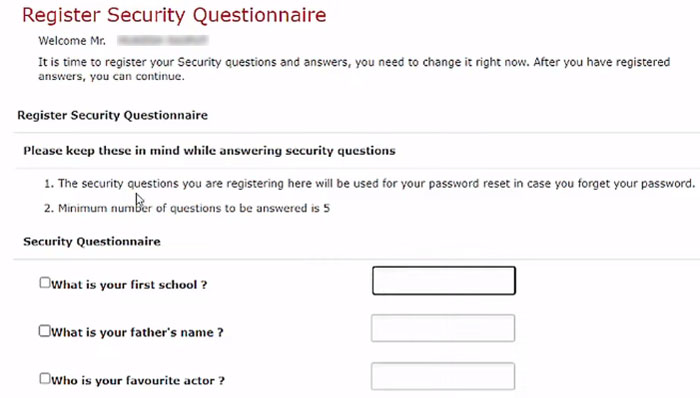
Step 8: Enter Personal Assurance Message, which is a security add-on feature. It is to verify that you are accessing the correct Internet Banking URL. It should be the same as the one you choose during user activation.

Step 9: Now you have to change your old password.
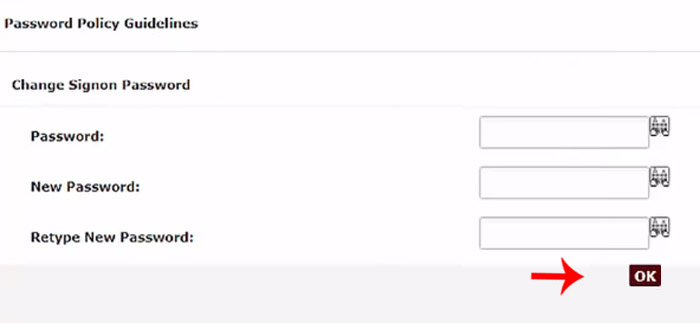
And voila! You have successfully activated your internet banking service for your post office savings account.
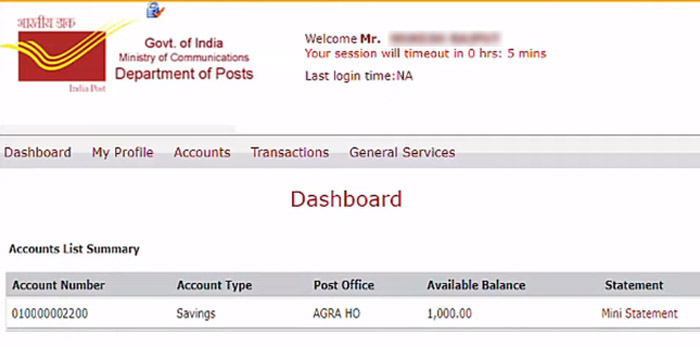
Now that you have activated your internet banking, you are now eligible to activate mobile banking for your post office savings account.
Given below are some of the transactions which can be done using internet banking.
- RD and TD accounts can be closed or pre-closed as per the existing POSB norms.
- Stop payment of cheque can be registered.
- PPF withdrawal online and Beneficiary can be added through internet banking.
- RD and TD accounts can be opened through internet banking.
- SSA deposit, RD deposit, repayment of RD half withdrawal, PPF Deposit and PPF Withdrawal can be done via internet banking.
