How to Close/Deactivate Paytm Postpaid Account Permanently
Do you want to close your postpaid Paytm account? Here’s everything you should know about deactivating your Paytm postpaid account! If you currently have an active Paytm Postpaid account and you want to close it permanently then you have landed on the correct article. In this article, we will be discussing the entire step-by-step process for deactivating or closing your Paytm Postpaid account permanently. Now we all have our own reasons behind closing our Paytm Postpaid account. So if you are no longer interested in maintaining a postpaid Paytm account then do not worry as you can close your account permanently. But before raising a request for deactivating your postpaid Paytm account make sure that you clear and pay the due bill amount.
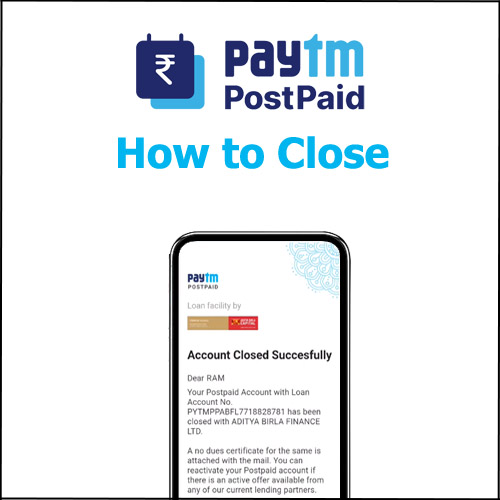
Once you raise a request then as per the terms you will not be able to use this postpaid account for one month. And if you do end up using it then your request for closing your account will be canceled. So make sure that before you initiate and raise a request you pay your outstanding bill. You are supposed to pay the bill on the 7th of every month. So it is advisable to initiate the deactivation request after the 7th as your bill will be cleared.
Once you raise a request you will not be able to use your Paytm Postpaid account specifically but you can still continue using Paytm for digital transactions just like you did before. Now let us move on and see the detailed step-by-step process to deactivate or close your Paytm account permanently. So all you have to do is follow the step-by-step process given below and we assure you that you will be able to deactivate your Paytm postpaid account permanently without having to face any troubles. Just make sure that you do not skip any step and read this article carefully till the very end.
Steps to Deactivate your Paytm Postpaid Account Permanently
Step 1: Open and launch the Paytm app on your phone. Now you will have to click on the ‘Balance and History’ option.
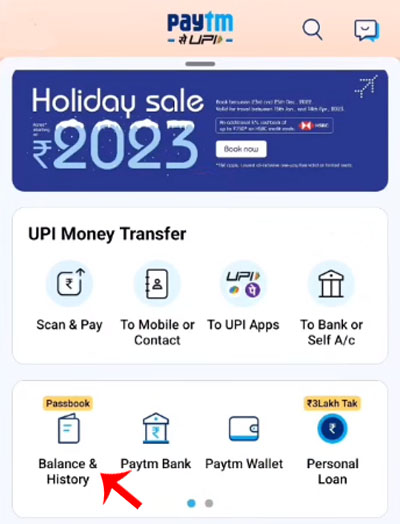
Step 2: Now further under the balance and history option, click on the ‘Paytm Postpaid’ option. Once you click on this option your Paytm postpaid will be opened.
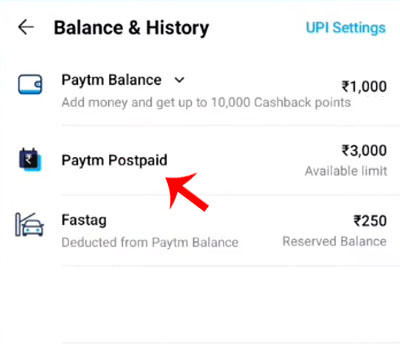
Step 3: Now click on the ‘Postpaid FAQs’ option.
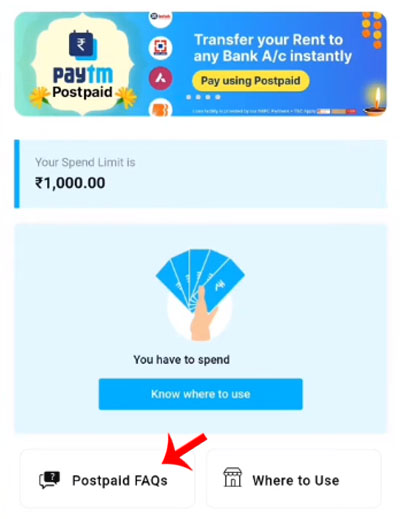
Step 4: And interface will be opened. Where you will be able to see the ‘Contact us’ option at the bottom of your screen. Click on this contact us option.
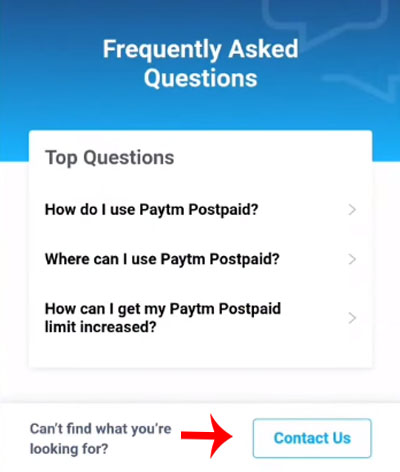
Step 5: Then click on the ‘Need help with non order related questions?’ option. Once you click on it the 24*7 Help option will be opened.
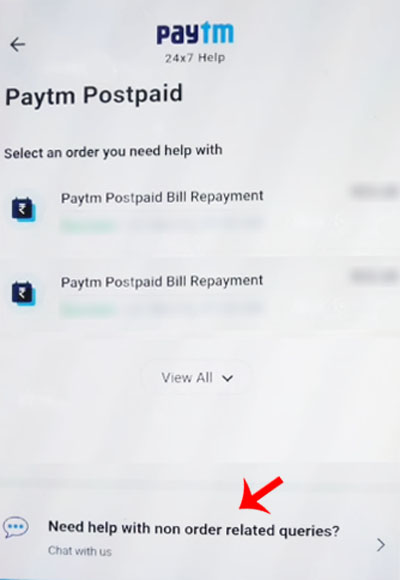
Step 6: Now to close your Paytm postpaid account permanently you will have to raise a request to customer care for the same. For that click on the ‘Issue with Paytm postpaid account status’ option.
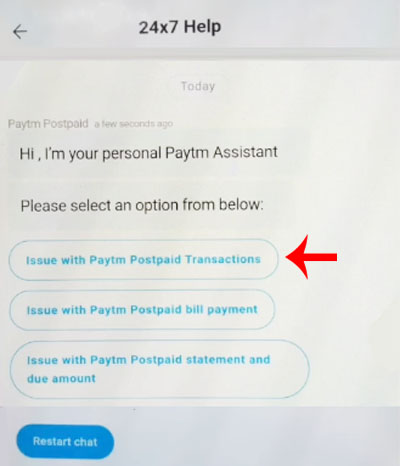
Step 7: Then wait for a few minutes and then you will receive a reply from customer care asking “What can I help you with”?. You will have to reply back by clicking on the ‘I want to close or deactivate my Paytm postpaid account’.
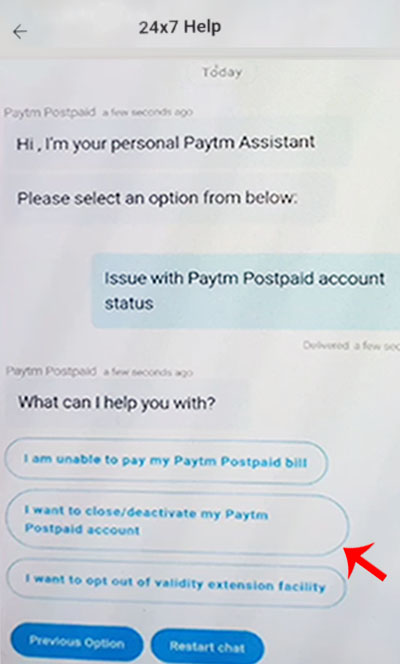
Step 8: Then within a few minutes you will receive a really asking for the reason why you want to close your Paytm postpaid account. Now, select the reason of your choice from the given options. The options available are as follows-
- I was charged a high convenience fee.
- I was not aware of the convenience fee.
- I do not know where to use Paytm postpaid.
- I was offered a low credit limit.
- My overdue amount was reported to CIBIL.
- I use another BNPL or credit provider.
- I was charged a late fee.
Here we will be choosing the ‘I was not aware of the convenience fee’ option.
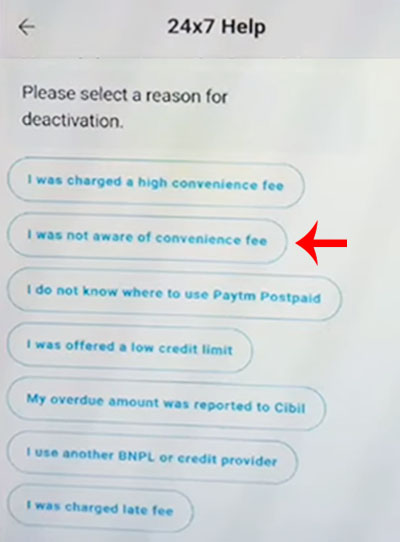
Step 9: Now you will have to click on the ‘Yes’ option.
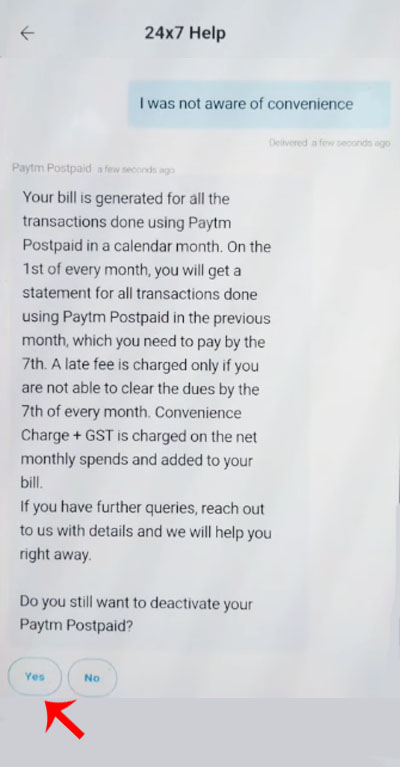
And your request for closing or deactivating your Paytm postpaid account will be processed.
Most Important Terms & Conditions
This is how you can close or deactivate your Paytm postpaid account permanently. Now further you will have to wait for one month. In this waiting period of one month, you can not use your Paytm postpaid account. If you use your Paytm postpaid account during this one month be it intentionally or mistakenly then your request for closing your Paytm postpaid account permanently will be canceled. So make sure that you do not use this account for the next one month no matter what.
For precautionary measures, once you raise a request to deactivate your account think as if your account has already been closed so that you will not end up using your Paytm account mistakenly. After one month when the process will be completed, you will receive a confirmation mail on your registered mail ID that your Paytm account has been successfully closed permanently. So make sure that you take care of the things mentioned above and your Paytm postpaid account will be closed permanently.
