How to Pay Uttarakhand Water Bill Online (4 Easy Ways)
Often at times, we forget our due date to pay our Uttarakhand Jal Sansthan Water Bill. But not anymore. You do not have to panic even when it’s the last day to pay your water bill as you can easily pay your water bill online in just a few minutes.
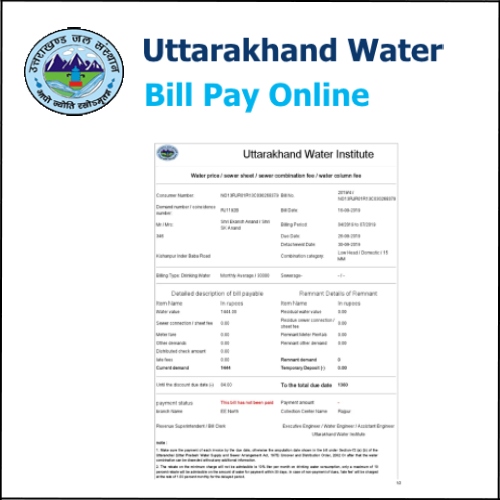
In this article, we will be discussing the entire detailed step-by-step process to pay your water bill online for the state of Uttarakhand. So if you want to know the entire process then make sure that you stick around till the very end. Also, make sure to follow all the steps given below to avoid obstacles and mistakes.
How to Pay Uttarakhand Water Bill Online
Step 1: Launch a web browser on your laptop, mobile phone, or computer. Afterward, navigate to the official website of Uttarakhand Jal Sansthan by entering ujsbill.uk.gov.in in the browser’s address bar.
Step 2: Now you will be redirected to the home page. Here you will be able to see a lot of options from which you will have to click on the ‘Bill Payment’ option.
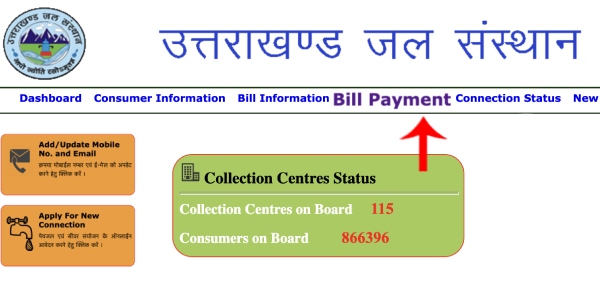
Step 3: Now an interface will be opened. Here you will have to first search for your bill information. You can search your bill information either with the help of your ‘Consumer Code’ or with the help of your ‘Demand Number. So you can select any one according to your choice and convenience.
- By Consumer Code: If you select consumer code then you will have to enter your consumer code number. Remember that you have to enter only the last seven digits of your consumer code.
- By demand No: If you select this option then you will further have to enter your demand number. You can find your demand number on your previous water bill.
Now you will have to select your Collection Center (संग्रह केन्द्र) which is the nearest to you. Then enter the given captcha code correctly and then click on the ‘Search Details’ button.

Step 4: Now your bill details will be fetched. So check all of your bill details including the mobile number and email address. Now once you have checked all the details just click on the ‘Click To Process’ button.
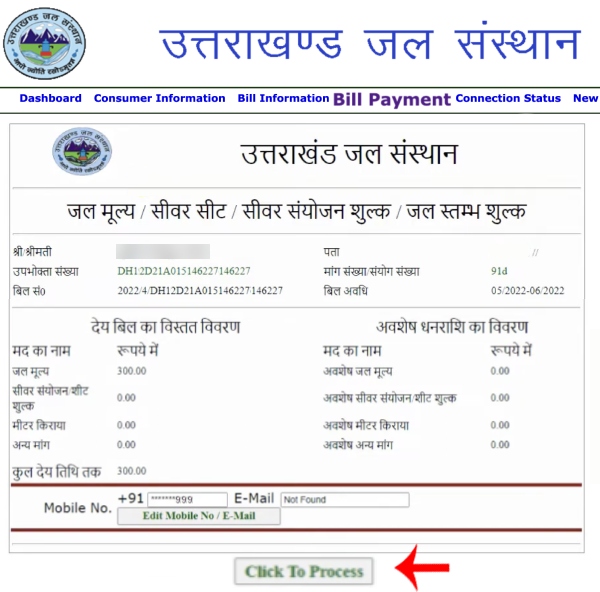
Step 5: Here you will now see all of your payment details. You will be able to see your transaction number, consumer code, bill number, the total bill amount that you have to pay, and the currency. So if all the details are right just click on the ‘Make Payment’ button.
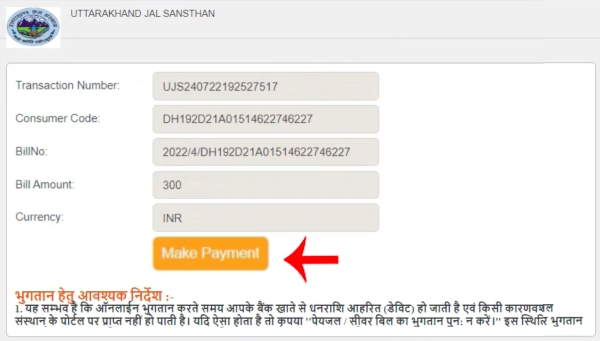
Step 6: The payment gateway will now be opened. You can now choose the mode of payment. You can pay through your credit card, debit card, internet banking, wallet, QR code, or through UPI. So choose the payment method according to your convenience. Here we will be selecting our payment method as ‘QR code’.
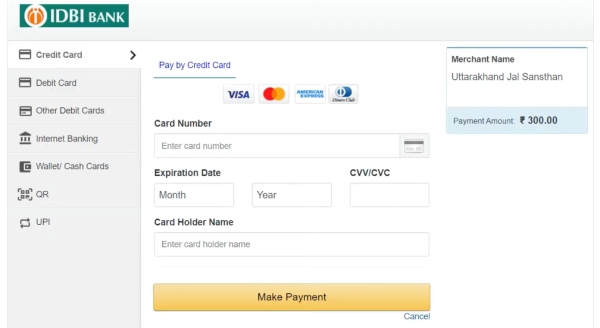
Step 7: Now click on ‘Bhim UPI’ and then click on the ‘Make payment’ button. Now you can either enter your UPI ID and make the payment or you can simply scan the QR code present on your screen and then just make the payment successfully.
And voila! You have successfully completed the payment for your water bill. Once you have successfully completed the payment you will be redirected to the payment receipt. You can download this payment receipt and save it in a pdf format.
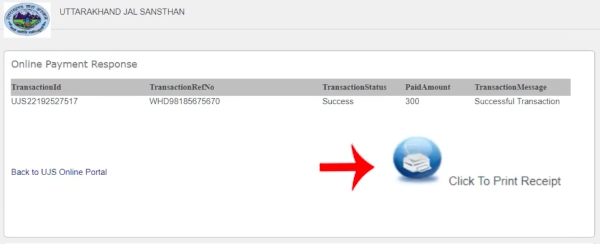
So this is how you can easily pay your water bill for the state of Uttarakhand in just ten easy steps. We hope that you found this article helpful and if you did do not forget to share this article with your friends and family so that even they can benefit from it.
