How to Download ICICI Lombard Insurance Policy (Without OTP)
You can download your ICICI Lombard insurance policy with the help of your Vehicle Number, UHID, and Policy Number.
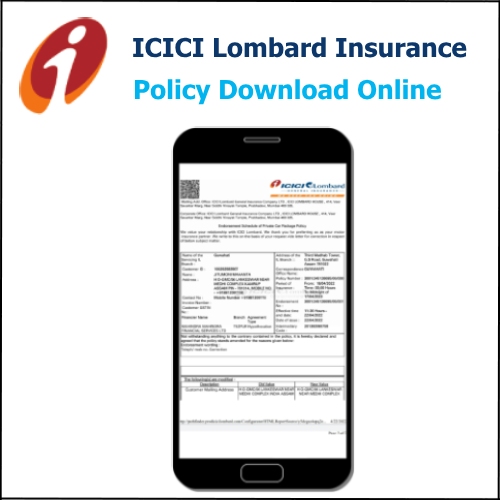
But what if you do not have your policy number or your vehicle number? You can still easily download your ICICI Lombard insurance policy with just the mobile number that is linked to your policy. In this article, we will be discussing the detailed step-by-step process to download your ICICI Lombard insurance policy online in just a few minutes.
Download ICICI Lombard Insurance Policy
Step 1: Launch a web browser on your laptop, mobile phone, or computer. Afterward, navigate to the official website of ICICI Lombard by entering www.icicilombard.com in the browser’s address bar.
Step 2: Once you click on this link you will be redirected to the home page of the ICICI Lombard’s official website. Here you will see an icon with three horizontal lines. Just click on that three lines.
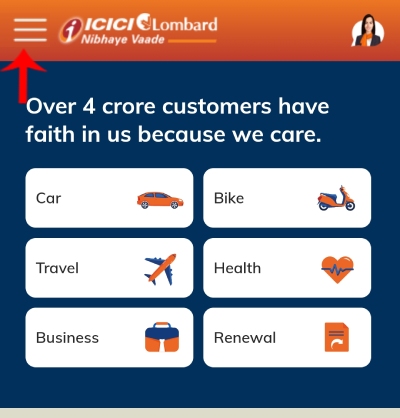
Step 3: Now a drop-down menu will appear. Here you will just have to scroll down a bit and then click on the ‘Support’ option.
Once you click on the support option another drop-down menu will get opened. Here you will have to click on the ‘Help Center’ option.
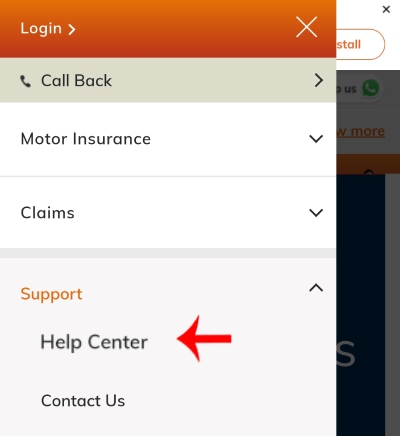
Step 4: As soon as you click on the help center option, you will be able to see three options. The first option is the IL Takecare app. The second option is Ask RIA and the last option is WhatsApp. So here you will have to click on the ‘Ask RIA’ option.
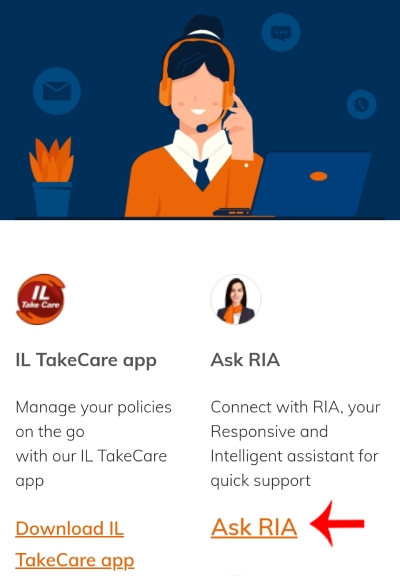
Step 5: Once you click on this the ICICI’s Lombard Chatbot service will get opened on a new page.
Here you will have to chat. Now you will be asked what service you want. So we will have to click on the ‘Download your policy’ option.
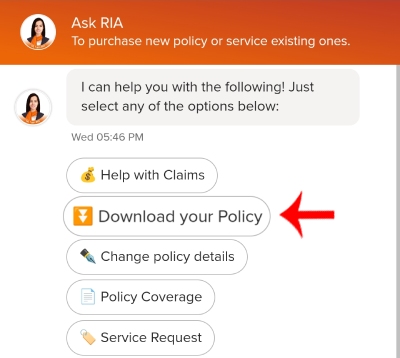
Step 6: Now you will be asked the information through which you want to download your ICICI Lombard insurance policy. So you can download your ICICI Lombard insurance policy with the help of your mobile number which is linked to your ICICI Lombard insurance policy, UHID number, policy number, and with the help of your vehicle number.
So select anyone according to your choice and convenience. For this article, we will be clicking on the ‘Vehicle number’ option. Now you will have to enter your vehicle number.
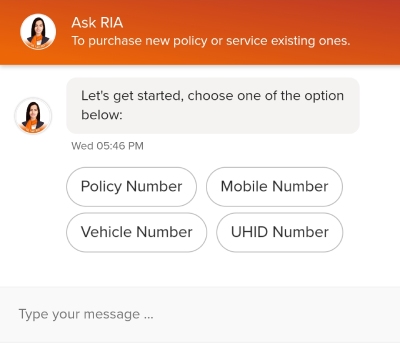
Step 7: Then you will have to enter the last five digits of either the engine number or the Chasis Number. So you can enter the last five digits of anyone according to your choice and convenience.
Here for this article, we will be clicking on the engine number option. Now just enter your engine number.
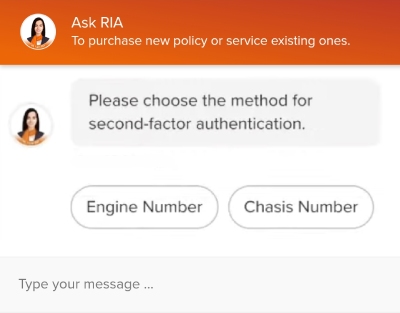
Step 8: Now your policy will be sent. To view the policy just click on the ‘Click here’ button.
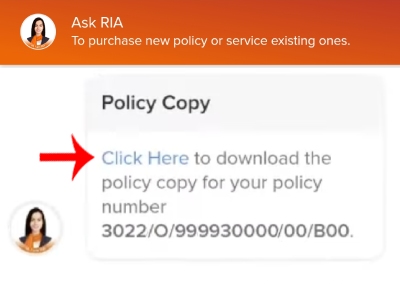
Step 9: And voila! Your ICICI Lombard insurance policy will get opened successfully. You can now download and save this in a pdf format.

So this is how you can easily download your ICICI Lombard insurance policy online in the least possible time. This is an absolutely simple and not at all time-consuming process. So we have now covered the detailed step-by-step process to download your ICICI Lombard insurance policy online in less than five minutes. All you have to do now is just follow each and every step carefully and do not skip any step and you will be able to download your ICICI Lombard insurance policy. We hope that you found this article helpful and if you did do not forget to share this article with your friends and family so that even they can benefit from it.
Tags: Download ICICI Lombard Insurance Policy Without Login, Download ICICI Lombard Policy Without Mobile Number, Download ICICI Insurance Policy by Mobile Number, ICICI Lombard Insurance Policy Download without Login, Download ICICI Policy by Vehicle Number
