How to Download BSES Rajdhani Delhi Power Bill without OTP
In this article, we will be discussing the easiest way to download the BSES Rajdhani Power Bill without OTP. If you are a resident of Delhi then you definitely must be aware of the fact that BSES Rajdhani Power supplies electricity to the people of Delhi. If you want to download your bill from the official website then you need a login ID and password to download your bill. But if you read this article till the very end then you will get to know how you can download BSES Rajdhani power bill without using a Login ID and password.
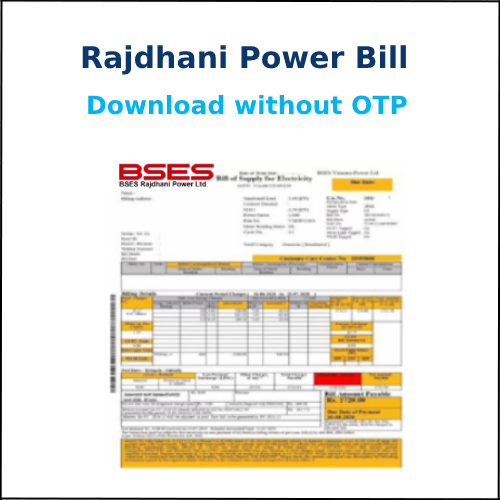
Even if you do not have the number registered to BSES Rajdhani Power do not worry as using this method you will still be able to download your bill. As this method does not require any OTP. So make sure that you read this article till the very end and download the duplicate electricity bill of BSES Rajdhani Power today. Also, follow all the steps mentioned below and make sure that you read this article carefully.
Download BSES Rajdhani Power Electricity Bill
Here are the steps to download the duplicate BSES Rajdhani power electricity bill without generating an OTP
Step 1: Open any browser on your phone, laptop, or computer. Then on the search bar type ‘BSES Rajdhani Power’. Click on the first link which is the official website of BSES Rajdhani Power and then you will be redirected to their home page.
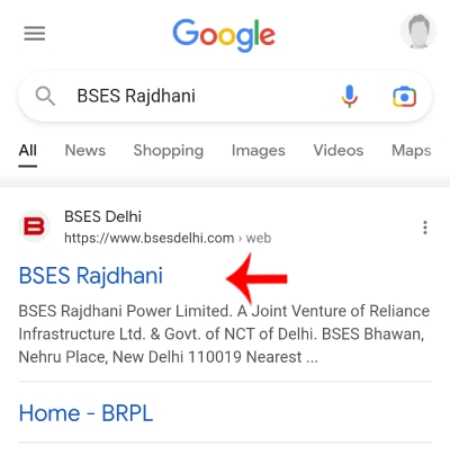
Step 2: Click on the cartoon icon present at the bottom right corner of your screen.
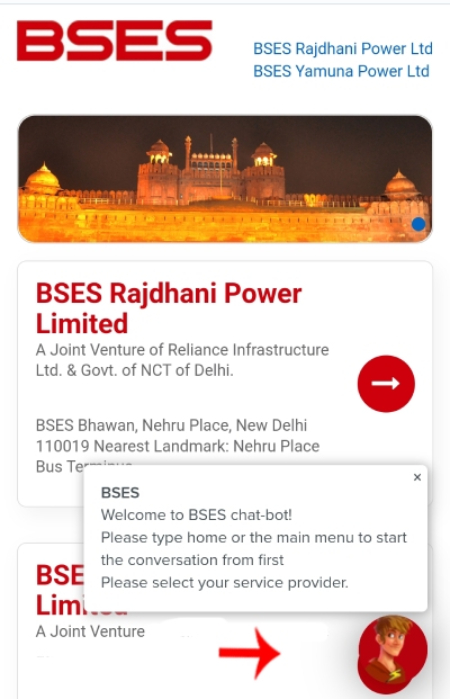
Step 3: Once you click on that cartoon icon the chatbot will be opened and you will see two options ‘BSES Yamuna’ and ‘BSES Rajdhani’. Here you will have to select BSES Rajdhani.
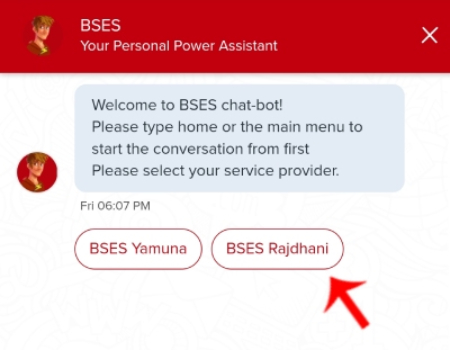
Step 4: Then you will be shown a certain option. Click on the first option which is ‘Duplicate bill’.
Note: In case the Duplicate Bill option is not visible, please manually enter ‘Duplicate Bill’ in the text box provided.
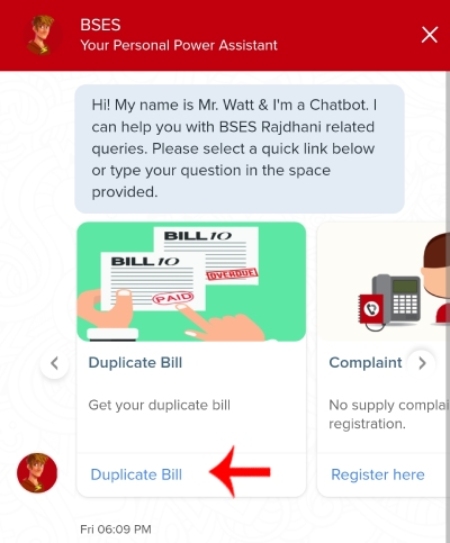
Step 5: Once you click on the duplicate bill option you will be asked to enter your nine-digit CA number. So type your nine-digit CA number and then click on the send button.
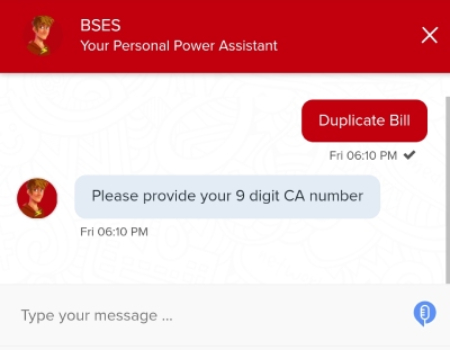
Step 6: Now you will be able to see your bill by clicking on the ‘Download’ option. This file is encrypted so it will not open. If you don’t know how to view encrypted files in your Android/ios then follow the procedure given below.
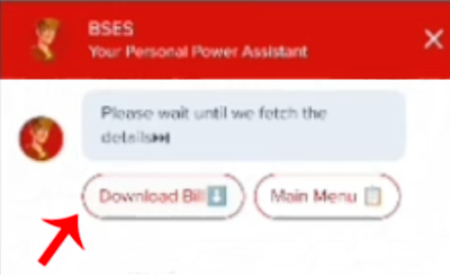
How to open BSES Rajdhani Power Bill pdf
Here’s how you can see the encrypted files on Android and iOS devices
- Clear the tabs on your browser and open a new tab. Then on the search bar look for and go to the ‘Ilovepdf.com‘ website.
- Once you click on this website scroll down and towards the end, you will see an option ‘Repair PDF’. Click on this option.
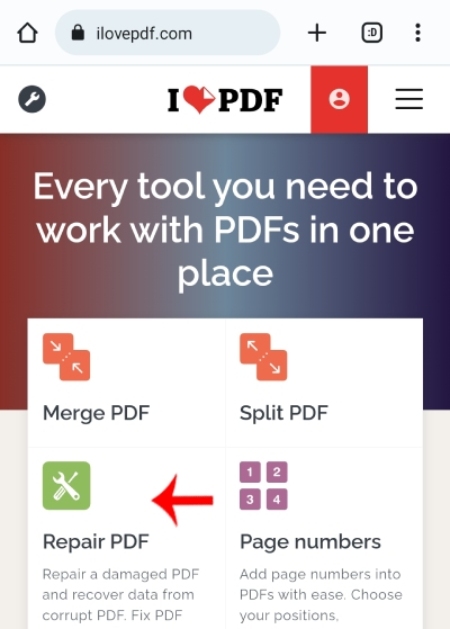
- Now click on the ‘select pdf’ option and select the BSES Rajdhani power bill pdf encrypted file that we just downloaded. (You will find the downloaded pdf mostly under the documents or downloads on my drive )
- Now click on the repair pdf option.
- Wait for a few seconds and then you will have to click on the ‘Download File’ option.
- And voila! You will be able to see your BSES Rajdhani power electricity bill.
So this is how you can easily download a duplicate bill of BSES Rajdhani power that too without generating an OTP. Now that we saw how to download the duplicate bill let us dive deep and see what BSES Rajdhani Power LTD is?
The full form of BSES is Bombay Suburban electric supply. BSES supplies electricity to the residents of Delhi. This is not a government-owned company. Three private companies supply electricity to the people staying in Delhi. The first one is BSES Rajdhani Power Ltd, the second one is BSES Yamuna Power Ltd and the last one is Tata Power Delhi Distribution Ltd. BSES Rajdhani Power, BSES Yamuna Power and Tata Power are three different companies. The biggest difference between these three companies is that BSES Rajdhani Power Ltd is to the south Delhi and western parts of Delhi.
The BSES Yamuna power supplies electricity to the eastern parts of Delhi and central Delhi. On the other hand, electricity is supplied to the northern part of Delhi by Tata Power. Delhi receives electricity from these three companies. When you download the electricity bills from these three companies online you get an OTP to aim your registered mobile number. But if I case you do not have that registered number, you can still download a duplicate bill. We have mentioned the easiest ways to download the electricity bills that too without any OTP. If you are someone who stays in Delhi and you want to download the electricity bill online from the comfort of your home then all you have to do is just follow all the steps given above and you will be able to download your electricity bill in just a few minutes!
