How To Pay Rajasthan Road Tax Online [In 2 Minutes]
Rajasthan is one of the most beautiful states in India. And hence it has a major tourist attraction. Many people visit Rajasthan throughout the year. The culture, history, nature, and many other mesmerizing things about Rajasthan make it one of the best places to visit. There are many transportation options available as well. One of the most preferred ways is the roadways. The highways connect Rajasthan to other parts of India. Hence roadways are one of the most preferred methods of transportation.
But all vehicles that drive on the roads of Rajasthan whether or not registered under the Rajasthan state have to pay a road tax to the government of Rajasthan. In this article, we will cover the detailed step-by-step process of how you can pay the Rajasthan road tax. So make sure that you read this article till the very end and do not forget to follow all the steps given below.
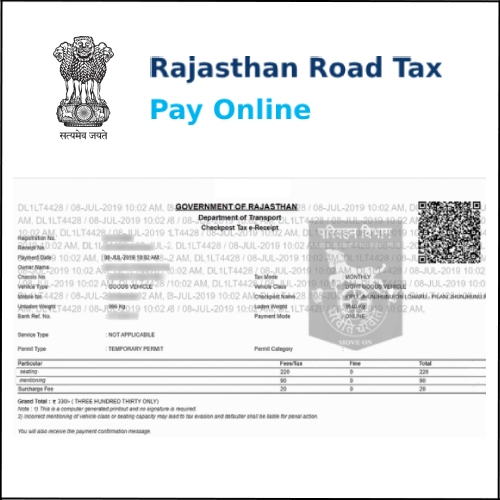
How To Pay Rajasthan Road Tax Online
Step 1: Open any browser on your mobile phone, laptop, or computer and then go to the official website that is https://checkpost.parivahan.gov.in.
Step 2: Once you click on the website mentioned in the previous step, you will be redirected to the Parivahan homepage. Now go to the ‘Border tax payment’ option and then click on the ‘Tax payment’ option from the drop-down menu.
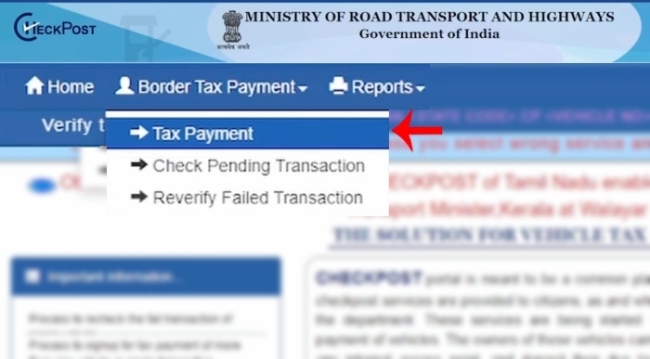
Step 3: Now under the visiting state name select Rajasthan.
Under the vehicle, tax collection select the ‘Vehicle tax collection (other state)’ option and then click on the ‘Go’ button.
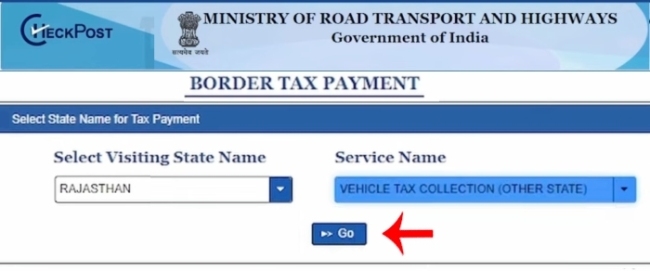
Step 4: Now you will have to enter your vehicle number and click on the ‘Get details’ button.
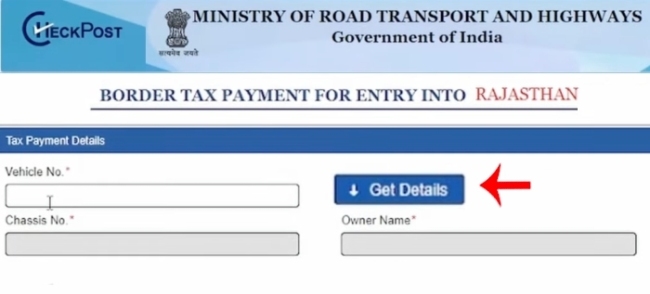
Step 5: Once you enter your vehicle number and click on get details, all of the other details will be automatically filled in.
Step 6: Then enter your mobile number. Scroll down a bit and then under the payment type set your permit type (eg. Temporary Permit). Then you will have to enter your District barrier which means that you will have to select the district through which you will be entering.
Now under the ‘Check post name through entering’ option you will have to select whichever check post you will be entering through. Then you will have to select the dates according to your schedule. Then click on the ‘Calculate Tax’ option.
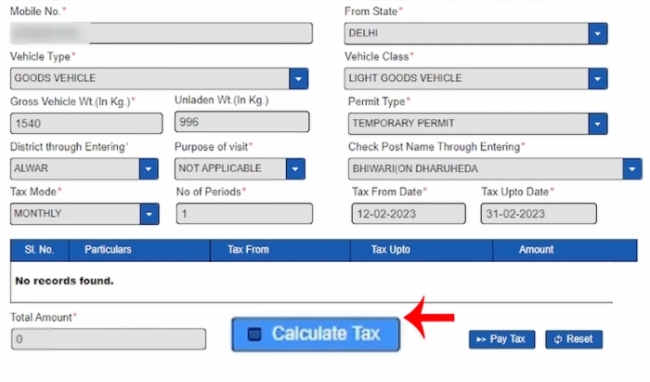
Step 7: Once you click on the calculate tax option, you will be able to see the total value including the service tax. Now click on the ‘Pay tax’ option.
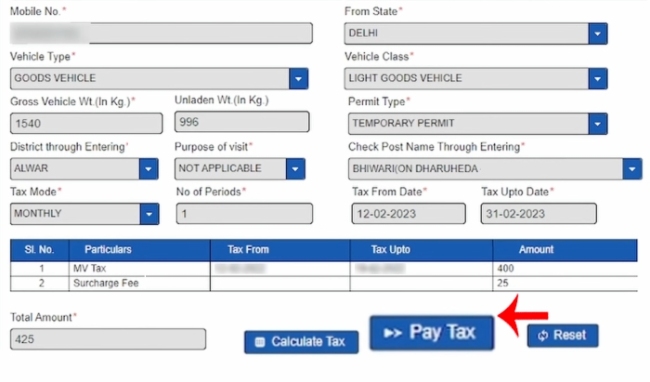
Step 8: Now you will receive a pop-up message on your screen which will show all the details of your vehicle and the tax you have to pay.
Verify all the details and if they are right click on the Confirm button.
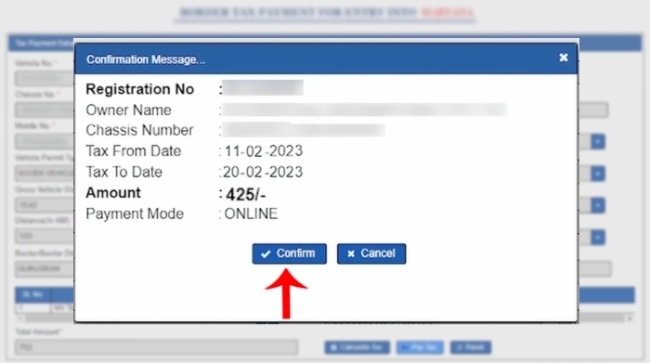
Step 9: Now the payment gateway will be opened. Here you will have to click on the ‘E – GRAS’ option. Then accept the terms and conditions by clicking on the check box. And then click on the Continue button.
Now you will see ‘Continue’ written in bold. Click on that.
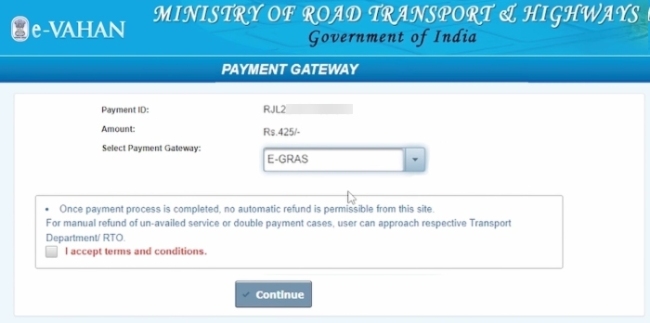
Step 10: Now you will get two payment options
- E-banking
- Payment gateway/ credit card/debit card.
Select the payment method of your choice and then click on the Proceed button.
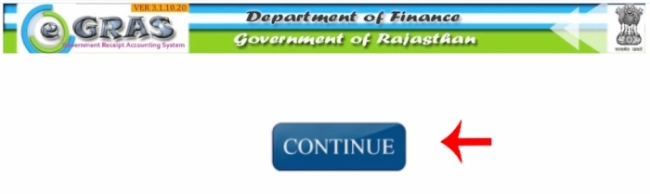
Step 11: Then you will see all the details, verify them, and then click on the ‘Continue’ button.
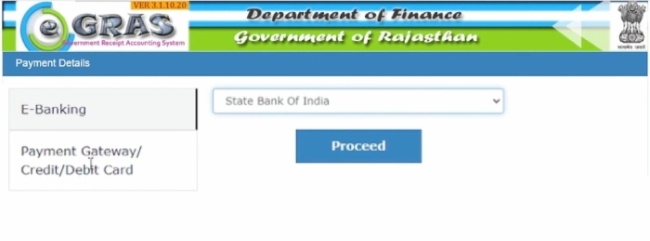
Step 12: Now you can make the payment through
- Debit card / Credit card – If you want to pay through a credit card or debit then you will have to fill in the details like your card number, expiry date, and CVV. Once you fill in all the details click on the ‘Pay now’ button.
- Internet banking – If you choose Internet banking then you will just have to select your bank from the drop-down menu and proceed to play.
- BHIM UPI – If you choose the BHIM UPI option then you can pay using either your UPI ID or the UPI QR code. For your UPI ID, you will have to enter your UPI ID. On the other hand, if you choose the QR code, a QR code will appear just scan it and proceed to pay.
- Wallet
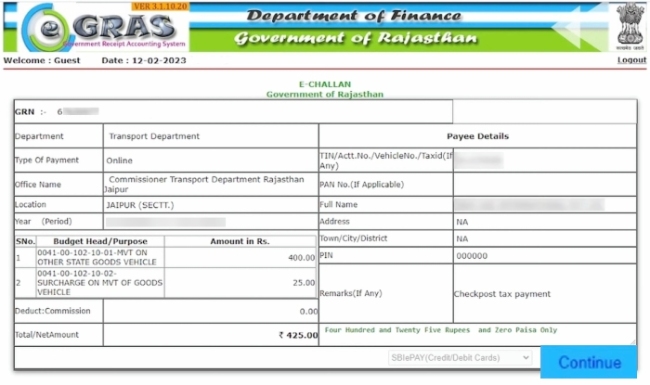
Step 13: So this is how you can easily pay the Rajasthan Road tax.
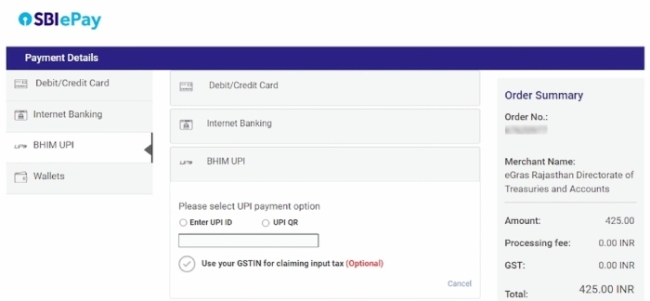
Once you complete the payment your receipt will be shown on the screen. Click on the ‘Print’ option. Do not forget to save the receipt in pdf format.
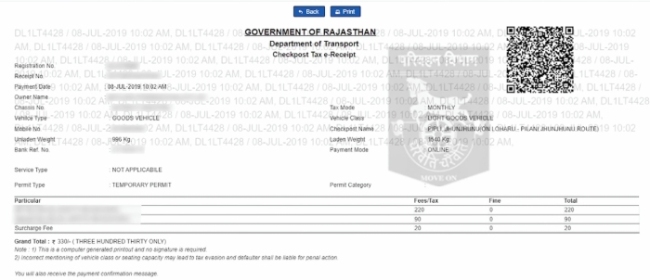
All vehicles must pay the Rajasthan road tax. Remember that if you do not pay the road tax within the allowance time you will have to pay a penalty charge for it. Now that you know that the payment method is extremely easy and convenient make sure that you pay the Rajasthan road tax on time. Also when you pay it do not forget to follow all the steps given above and you will be able to complete the payment easily without having to face any obstacles.
